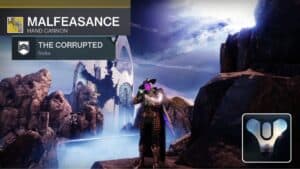Handling is an important yet confusing stat in Destiny 2. While many of the stats, such as Magazine Size or Reload Speed, are pretty self-explanatory, Handling has some depth to it.
Today, we will go over how Handling affects the way you interact with your weapons and whether or not you should care about having a high Handling stat.
Recommended Read: What Is Pinnacle Gear in Destiny 2?
In Destiny 2, Handling affects the overall responsiveness of your weapon, increasing Draw Speed, Stow Speed, Aim Down Sight Speed, and Ready Speed. It is an important stat for competitive PVE and PVP weapons.
Table of Contents
What Does Handling Do in Destiny 2?
Put simply, Handling changes the speed at which you interact with your weapons.

A high Handling stat will give you a weapon that feels very snappy and responsive, while a low Handling stat will leave your weapon feeling heavy and slow.
Handling affects four key features of your weapon, Draw Speed, Stow Speed, aim-down sight Speed, and Ready Speed.
Draw Speed and Stow Speed
These two go hand-in-hand. Draw Speed determines how fast you pull out your weapon when swapping to it. Stow Speed determines how fast you put away your weapon when swapping it out.
The amount of time it takes you to swap from one weapon to another is determined by the Handling of both weapons.
If you try to swap from one weapon with high Handling to another with low Handling, you’ll notice that you stow the first weapon much faster than you pull out the other.
Having two weapons with a high Handling stat will make swapping between them feel near-instant. A weapon with the Quickdraw Perk will have a very fast Draw Speed.
Aim Down Sight Speed
Your Aim Down Sight (ADS) Speed will determine how long it takes you to fully look down the sight of your weapon after right-clicking.
This is especially noticeable on larger weapons such as sniper rifles and rocket launchers.
A weapon with the Snapshot Perk will have maxed out Aim Down Sight Speed, allowing you to fully scope in at a moment’s notice.
Ready Speed
Ready Speed determines how soon you can use your weapon after taking an action such as jumping, landing, sliding, meleeing, or using an ability.
Does Handling Matter?
Handling is an important stat that you should definitely consider when going for god rolls. While not completely necessary, having a decent amount of Handling on your weapons can come in handy.
In PVE, a high Handling stat means you can swap between weapons faster during DPS rotations and ready them sooner after using abilities, resulting in better overall damage output.
In PVP, Handling is a must-have for close-quarters situations. Being able to quickly swap between your Primary and Special weapon can mean the difference between life and death in The Crucible.
How to Increase Handling
Every weapon will have a baseline Handling stat, with some weapons feeling very sluggish while others are inherently snappy.

There are three primary ways to increase the Handling of your favorite weapons.
First is Masterwork. A Handling Masterwork will grant any weapon an additional +10 Handling.
The second method is through weapon Traits. There are plenty of weapon Traits that can increase your Handling, including Pulse Monitor, Elemental Capacitor, Celerity, Killing Wind, and Eye of the Storm, to name a few.
The third is Exotic armor. Many pieces of Exotic armor will grant you increased Handling on all of your weapons.
Some notable Exotics are The Dragon’s Shadow for Hunters, the Ophidian Aspect for Warlocks, and the Peacekeepers for Titans.
That’s all there is to the Handling stat in Destiny 2.
What did you think? Did this guide clearly answer your questions? Was there anything you think I missed? Please, let me know in the comments!