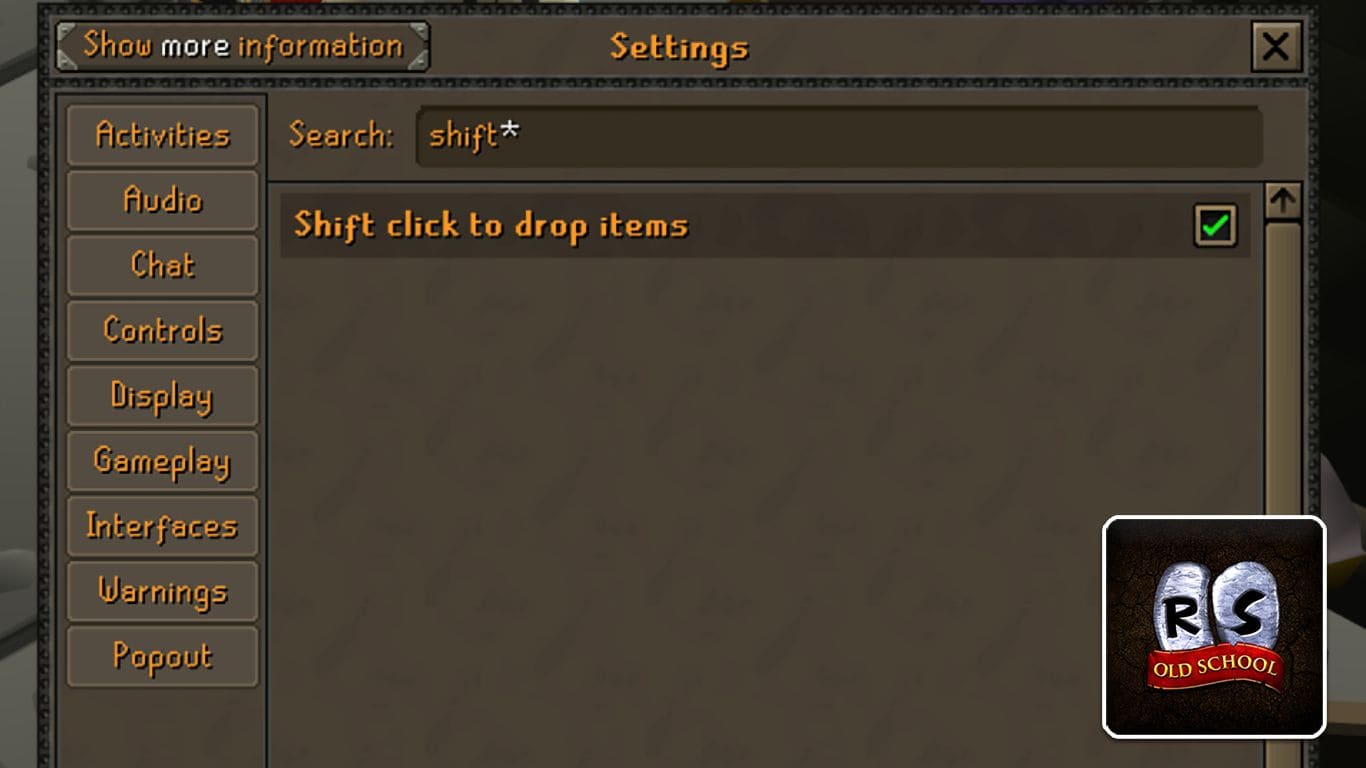In Old School RuneScape, you tend to collect a lot of stuff, either from skilling, PvM, or just wandering around Gielinor in general.
More often than not, your inventory will fill up before you know it when doing things like Slayer tasks, some Thieving activities, questing, and anything that involves collecting mass quantities of items.
Recommended Read: How to Get Bone Crusher in OSRS
Sometimes, you may not have the luxury of clicking the “Deposit-All” button at a bank and may need to get rid of stuff quickly. Thankfully, there is a way to do so efficiently on regular PCs and mobile clients.
To drop items fast in OSRS on PC, hold down the Shift button and left-click on each item in your inventory to drop them.
If you are on mobile, you will need to click the Action button on your HUD, which will make your inventory highlighted red, allowing you to click on each item to drop them. Both settings will need to be enabled in your Settings menu before you can use this feature.
Table of Contents
How to Drop Items Fast in OSRS
For most of Old School RuneScape’s history, the only way to “quickly” remove items from your inventory was to right-click on every one of them and select “Drop”.
This arduous process can be annoying when doing activities such as Barbarian Fishing, where your inventory is constantly being filled with fish, limiting your Fishing experience per hour.

Eventually, a setting was introduced to OSRS that allowed players to quickly drop items in a single click. While playing on PC, you only need to hold down the “Shift” button and click on the items in your inventory to drop them.
First, ensure the setting is enabled by searching the settings menu for the “Shift To Drop” option.
Once it is enabled, you can “shift-click” any item you want in your inventory to drop them without having to right-click and drop them one by one.

This setting is incredibly handy for those who are either clearing out a bank, getting rid of useful drops while doing PvM, or even quickly dropping supplies for other players in the middle of a Raid.
If you are playing on mobile, first, you need to make sure the Action Button is enabled and set to “shift-drop” for yourself. Then, you will see a small button on your HUD that you can click on.
Once you do so, your inventory will be highlighted red, and any item you click on will be instantly dropped to the ground.
If you want to turn it back off, just click the Action Button again for your inventory to go back to normal.
That is how to drop items fast in OSRS!
Do you have any input or suggestions for this article? Let us know in the comment section below.