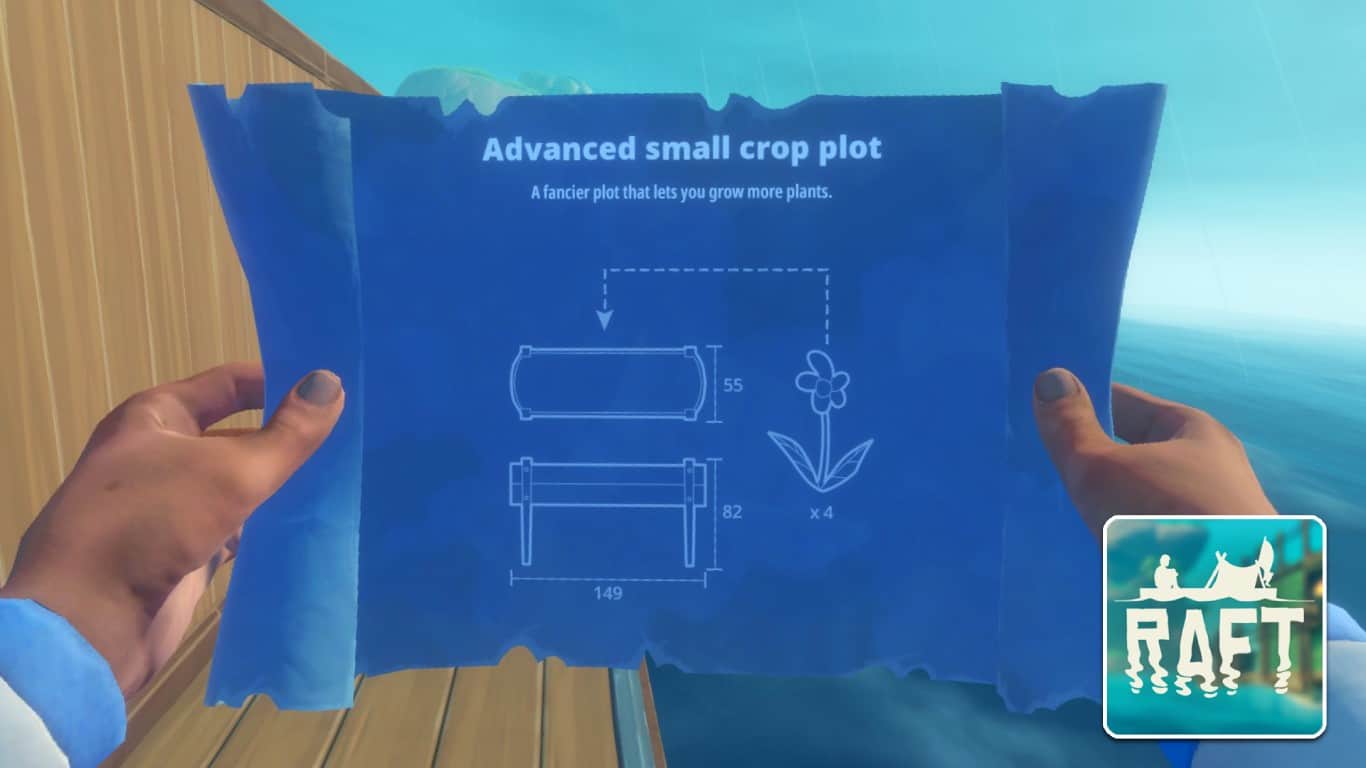Blueprints are one of the important objects to progress in Raft. While the blueprint’s in-game description is clear, many players still get confused as to how you use them and whether or not they should be put into the Research Table.
In this guide, we’ll show you how to research and use blueprints in Raft.
Recommended Read: How to Research in Raft
Blueprints are automatically used in Raft when you pick them up, which means you unlock their recipe as soon as you obtain them. In earlier versions of the game, you could manually use blueprints, but this is no longer possible.
Table of Contents
How to Research Blueprints
You can no longer research blueprints in the current version of Raft (1.09 or 10199006).
However, before update 10, which was released on December 3, 2019, you could research blueprints by putting them on the Research Table and clicking the “Research” button.
Doing so revealed a new locked recipe in the research menu’s recipe list.
Just like other existing recipes in the Research Table, you could then research component items for that newly unlocked recipe to learn it. However, now they automatically unlock their recipe as soon as you pick them up.
How to Use Blueprints in Raft
In the previous versions of Raft, you had to put blueprints in the Research Table to research and use them.
In newer versions of Raft, you just need to find and pick the blueprints. You automatically unlock the recipe they give as soon as you obtain a blueprint.
Once picked up, the recipe will be located in the Research Table’s locked recipe list.
So, what you need to do next is to research the component items for that new recipe. Once all the component items are researched, you can learn that recipe to unlock it permanently.
As you can see, compared to earlier versions, the whole process is the same now. The only difference is you don’t need to put the blueprint in the table to research it anymore. The game automatically does it for you.
There are multiple reasons behind this change, but the primary reason is that in the past, some players lost their blueprints while organizing their inventory or due to bugs.
Since blueprints are part of Raft’s story, losing just one makes it harder to progress further into the game.
Inventory management is already a complicated task in Raft, so removing the usage of blueprints isn’t a big deal when considering its advantages.
That’s how to research and use blueprints in Raft!
Have any suggestions for this guide? Let us know in the comment section below.