In Shindo Life in Roblox, you can join private servers if you wish to play on a server with fewer players or want to farm an item that spawns.
Private servers can be created if you have the private server creator pass, which allows you to create a server that only you and anyone you wish can join.
Recommended Read: Ranking System Guide – Shindo Life
There are, however, many private server codes that you can use if you don’t have the pass yourself – check out our Shindo Life private server codes list here.
Using private server codes is the fastest way to obtain an item that spawns.
In this guide, we give you all the information you need about private servers in Shindo Life.
Table of contents
- What is a private server
- How to join a private server
- How to create a private server
- Why use a private server
What is a private server
A private server in Shindo Life is a special server created by a player with the Server Creator game pass.
You can only meet other players in the game that are currently on the same server as you.
This means that if you are on a private server, you can only meet other players who’ve joined that private server as well.
If you have the Server Creator game pass and create your own private server, and don’t share its code with anyone else, then you have your very own server.
As there are a bunch of private server codes publicly shared by players, you can still find and join a server with no or very few other players, even if you don’t have the game pass yourself.
Some of the reasons why players want to join a private server with no or few players include wanting to farm and grind alone and to farm items that spawn.
By hopping between many different private servers, there is a much bigger chance to find an item that spawns as it has a chance to spawn on every server, and you won’t be competing against many other players to get it.
All private servers in Shindo Life are bound to a location, which means you can farm or grind a specific location in the game by using private server codes for that location.
How to join a private server
To join a private server in Shindo Life, open the menu by pressing the ‘M’ key.
Go to the Travel tab on the left side of the menu window.
Click the [Private-Servers] field and type or paste in a private server code.
Once you’ve typed or pasted in a code, click the ‘TELEPORT’ button right below.
After a short amount of time, you’ll be taken to the private server you chose and will spawn in the location of the private server.
You can use this method to join multiple different private servers with the same location to farm items that spawn in the game.
How to create a private server
Before you can create a server in Shindo Life, you need to have the Server Creator game pass.
To create a private server, click the ‘M’ key on your keyboard to open the menu.
Go to the Travel tab on the left side.
Select the location that you wish to create a private server for by clicking the image corresponding to the desired location in the middle of the menu window.
You can scroll down to see all the locations in the game.
The name of the currently selected location will be displayed right about the top ‘TELEPORT’ button on the right side, and the image of the location will appear above it as well.
Once you’ve selected the location you wish to create a private server for, click the ‘TELEPORT’ button under [Private-Servers] on the right side.
After a short amount of time, you will be taken to the location and will be inside your newly created private server.
You can see the code of the private server you are currently in the bottom right of the screen.
If you want any other players to join the private server you just created, give them the code at the top of the screen, and they can join it by following the steps in the previous paragraph of this guide.
This is how lists of private server codes that everyone can use come to be – by players sharing the codes of the private servers they create with the public.
Why use a private server
There are a couple of reasons why you want to use the private server system in Shindo Life.
Firstly, using private servers is the single best way to farm items that spawn in the game.
Most items have a small chance to spawn in their location, so by checking multiple private servers, you have multiple chances of that item spawning.
The reason why you can do this is that all private and public servers don’t have identical spawns.
They all follow the same spawn rates, but each one is viewed as an individual chance.
So if you’re looking for an item with a 10% chance to spawn, then you’d, in theory, need to check 10 private servers, and you’d find the item.
Furthermore, as there are so many private server codes available, players that don’t have the Server Creator game pass can still easily find lots of private servers where there are no or very few people.
This is an advantage as you won’t be competing with as many people to get the item you’re looking for if there is a limit to how many people can get it at a time.
Lastly, some players prefer to grind alone where they cannot be attacked by other players and have all the enemy mobs to themselves, in which case a private server system is a great option.
That’s everything you need to know about private servers in Shindo Life!
If you have any input or suggestions for this guide, let us know in the comment section below.




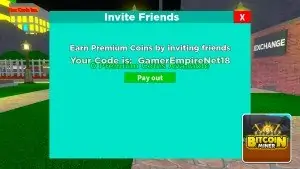
How do I get my code is doesn’t come out on top
How long does the private server last? My friend is considering buying it but since the price is so high he does not want something that will only last a short while
how do you enter a code