In Ink Inc. – Tattoo Tycoon you run a tattoo shop, giving unique tattoos to each new customer based on their wishes.
Based on your tattoo and the customer’s wish you get between one and three stars for your work.
The amount of cash you earn from giving a tattoo depends on how far into the game you are, and how many stars you get from a certain tattoo.
Lion Studios, the publisher of popular mobile titles such as Happy Glass and Hooked Inc, have also published this game, Ink Inc.
Ink Inc. – Tattoo Tycoon is available on Google Play and the App Store.
The gameplay in Ink Inc. is simple enough for anyone to get started instantly.
A customer walks into your salon, sits down, and you start giving them a tattoo.
When giving a tattoo, you see a picture of what the customer wants, as well as an outline of the tattoo for you to follow.
After holding your finger on the screen for a short while, the tattoo pen starts tattooing, and you can then move it around.
If you have to draw another part of the tattoo that isn’t connected with what you’ve already drawn, you might have to move the pen in more than one go.
Otherwise, you might end up drawing somewhere the tattoo shouldn’t be.
In this guide, we present tips and tricks on how to become a better tattoo artist in Ink Inc.
Table of contents
- Draw outline first
- Rather draw too far inside than outside
- Use the right pen size
- Upgrade your tattoo shop
- Your tattoo doesn’t have to be perfect to get 3 stars
- Take your time tattooing
- Fill up your tattoo gallery
- Use the right colors
Draw outline first
To best replicate the tattoo requested by the customer, start by drawing the outline of the tattoo.
The outline of the tattoo is the most important part, so focusing entirely on that to begin with gives you a more precise finished piece.
Furthermore, using a smaller pen size helps you keep within the target area.
If you do accidentally mess up on your tattoo outline, you can just restart and do it over.
However, if you don’t start with the outline and then mess up at the edge of the tattoo, you will have wasted all the time spend on the middle of the tattoo.
Therefore, drawing the outline first not only results in a better tattoo but also saves you a lot of time in the event of a mistake.
Rather draw too far inside than outside
When you draw your tattoo, and specifically your outline, be sure to stay inside the designated drawing area.
Drawing outside the lines is a major factor in your score, and often makes it impossible for you to get 3 stars on your tattoo.
Therefore, we recommend you rather draw a little too far inside and then fill the rest out afterward than start drawing right on the edge and accidentally going outside.
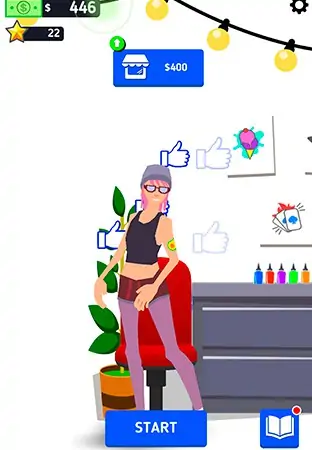
Use the right pen size
The size of the pen you use can seriously affect the outcome of your efforts.
Some tattoos have parts of them that are just a line or a curve.
If you use a pen that is too big in such a case, you will lose a lot of points and probably not get a perfect score.
Similarly, if you use a pen that is too small, you might have to draw the same line multiple times to make it thick enough, which increases the chance of a misdraw.
An excellent method to use if you have to draw a tattoo with a simple line or curve element is to try the different sizes until you find the correct one.
When you’ve found the curve size that matches the requested tattoo, reset and draw it.
In general, we recommend you use a smaller pen when drawing the outline of a tattoo, as smaller pens usually come with greater precision.
When you’ve drawn an element that needs to be filled in with the same color, go ahead and choose a bigger pen.
Using a bigger pen to fill in tattoos save you a lot of time.
Upgrade your tattoo shop
After tattooing a bunch of customers in your shop, you are probably sitting on a stack of cash. In Ink Inc., the only thing you can spend cash on is your shop.
Spending cash on your shop improves its look by adding more decorations or replacing material etc. with a better one.
As you progress through the game and upgrade your shop, you earn more cash per tattoo you do, which is great as the cost of upgrading your tattoo shop increases as well.
Your tattoo doesn’t have to be perfect to get 3 stars
At times, you might run into a tattoo that you believe is going to be very difficult to draw, or at least draw well enough to get 3 stars.
However, we’ve found that you often can get 3 stars even though your drawing isn’t perfect.
In most cases, staying within the lines, using the right colors and sizes, will get the job done.
Below, you can see an example of one of the earlier tattoos which we get 3 stars for doing, even though it isn’t perfect.

Take your time tattooing
In Ink Inc., there is no limit on the amount of time you can spend drawing up a tattoo.
Furthermore, the amount of time you spend on a tattoo doesn’t affect the number of stars you receive for that tattoo.
Therefore, you should take your take tattooing your customers to get the maximum amount of stars and as much cash as possible.
If you mess up a tattoo, don’t hesitate to reset your drawing.
The only downside to taking your time drawing up tattoos, is that you’ll progress at a slower pace.
Fill up your tattoo gallery
When you’re in your tattoo shop, you can find your gallery in the bottom right corner by pressing the book icon.
Inside your gallery, you’ll find all the tattoos you’ve done, as well as see how many more tattoos are out there.
Collecting all tattoos in your gallery is a difficult task as some pages in the gallery are locked until you collect a certain amount of stars.
You can redo a tattoo you’ve previously done by finding it in your gallery and tapping it.
By redoing old tattoos you can get all 3 stars if you, for example, got 2 stars for it the first time you did it.
In other words, you have to use the gallery to collect all tattoos in the game if you haven’t gotten a perfect score on all the tattoos you’ve done.
Use the right colors
The first couple of tattoos you’ll be doing will only be of one color.
However, later on, the tattoos customers request consist of multiple colors.
Be sure to go into the color picker and choose the right colors.
If you don’t get the right colors on the tattoo, you’ll likely get a very low score for that tattoo.

With all these tips and tricks, you are ready to take on the world of Ink Inc. and become a great tattoo artist.
If you have any other tips and tricks you believe should be in this guide, you can share them with us in the comments below.




