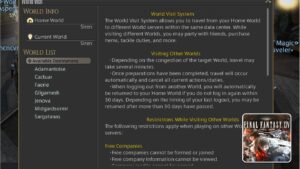Mods are meant to improve games like FFXIV. You can change the look of your character, learn to sit on a ledge, or do something more drastic.
The way you use mods is up to you, as long as they aren’t making anyone else’s game less enjoyable.
Recommended Read: Best Class to Play for New Players in FFXIV
To install mods in Final Fantasy XIV, download TexTools and then find mods at either Nexus Mods or XIV Mod Archive that you want to install.
Table of Contents
Before We Begin – Use Mods At Your Own Risk
The use of any mods is against the Terms of Service in FFXIV. Take this with a grain of salt, but it is important to know.
According to the ToS, “the use of third-party tools is strictly prohibited. Players who are determined to be using third-party tools will have their accounts suspended, or permanently banned for repeat offenses”.
As long as you don’t use any competitive mods, chances are, developers don’t really care, and you won’t get banned.
How to Install Mods in Final Fantasy XIV
To install mods in FFXIV, you have to download the third-party mod installer and processor. After you do that and learn to install the first mod, it’s easy.
TexTools Installation
To install mods in FFXIV, you need TexTools. This is the only “reputable” way to get mods in FFXIV.
Though there may be other options, this is the way to go. Download and install TexTools through their site to begin.
Find Subfolder
Once you install TexTools, launch it and then find this folder – /FINAL FANTASY XIV – A Realm Reborn/game/sqpack/ffxiv.
This is where you will navigate to once prompted by TexTools. You don’t need to place anything here. Just choose it when TexTools as you choose a destination for mods.
Find Mods
TexTools doesn’t come with mods. It’s simply a mod installer. So you do have to find mods one by one or by installing mod packs.
Where to Find Mods
It’s best to stick with the above for quality, availability, and safety reasons. Anywhere else poses a risk, but these two are the safest way to get mods in FFXIV.
Unzip That Folder
Unzipping folders is never easy. But you do need to unzip mod folders before TexTools can process them.
Once you do this, open TexTools again and follow the steps to install mods to FFXIV.
Import Mods
Once you open TexTools, click on Mods, then “Import ModPacks”, and find the mods you downloaded.
You can disable them later if you want to, but from there, it’s pretty straightforward. Hop in the game to test them out!
Now you know how to install mods in Final Fantasy XIV!
What mod inspired you to download TexTools? Let me know in the comments!